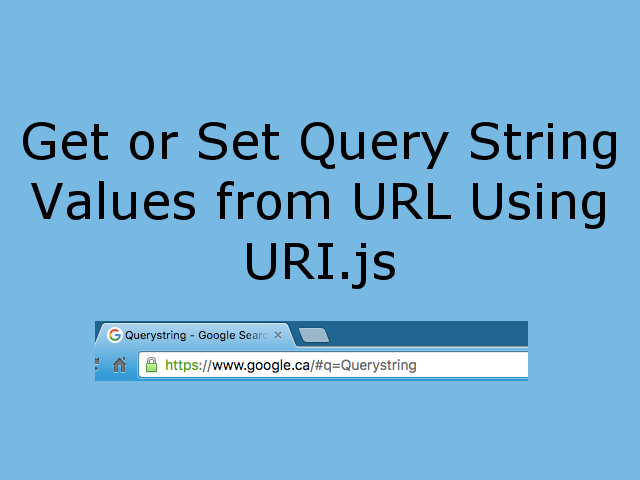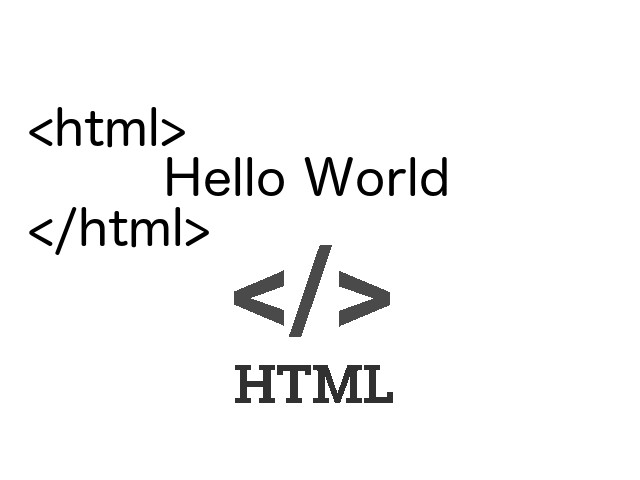If you are working on multiple projects then its a good idea to create multiple workspace. Each workspace can have group of projects which are related. When you open eclipse it will ask you the workspace location to use, and it will load all projects in that location. Follow simple steps as below to change workspace in Eclipse IDE>
Change Workspace in Eclipse IDE
Step 1: Select File -> Switch Workspace -> Other
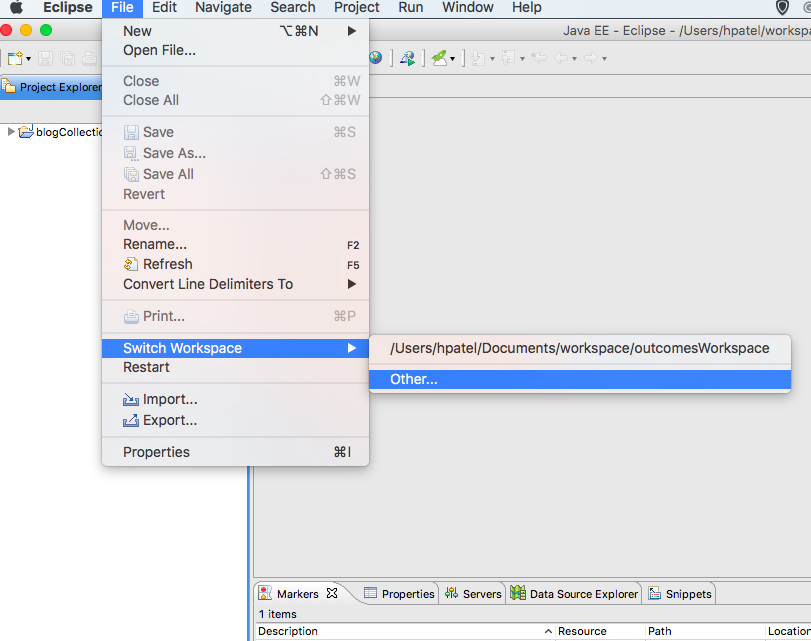
Step 2: Select new workspace folder and Press Ok.
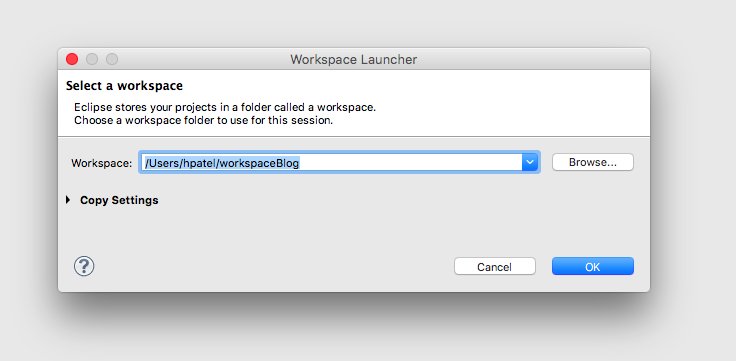
Thats it!!!
Eclipse will restart and new workspace. The new workspace is ready to work with.