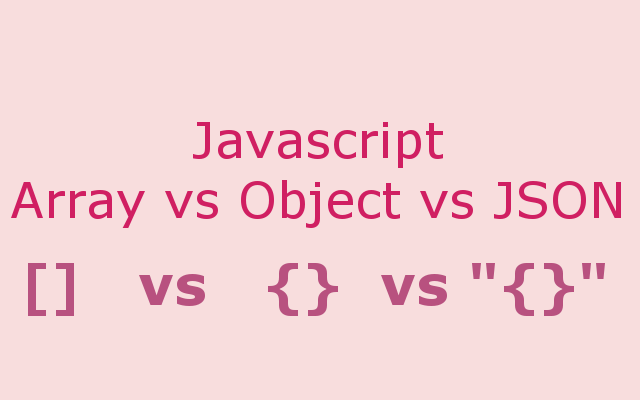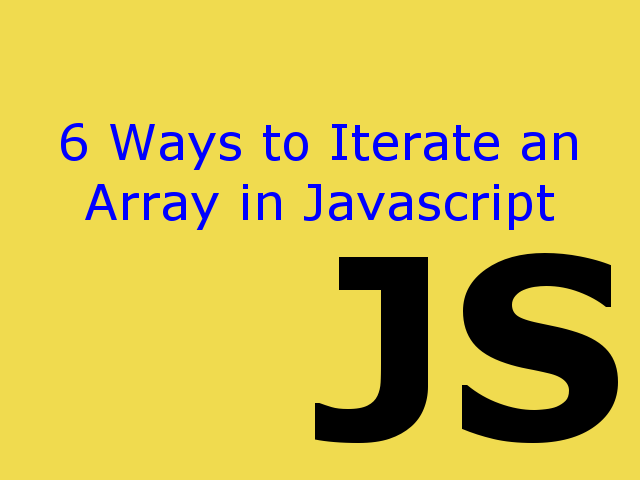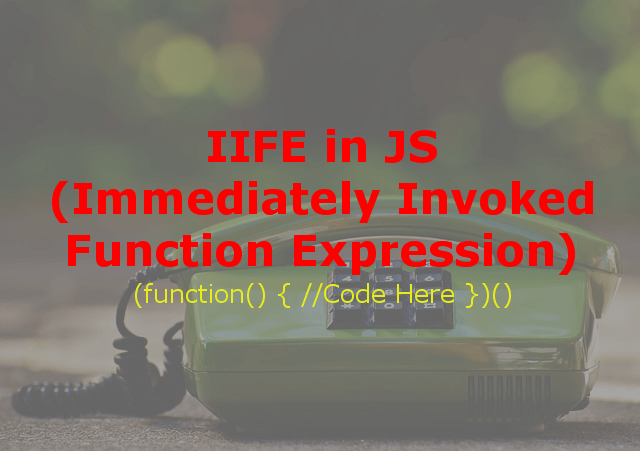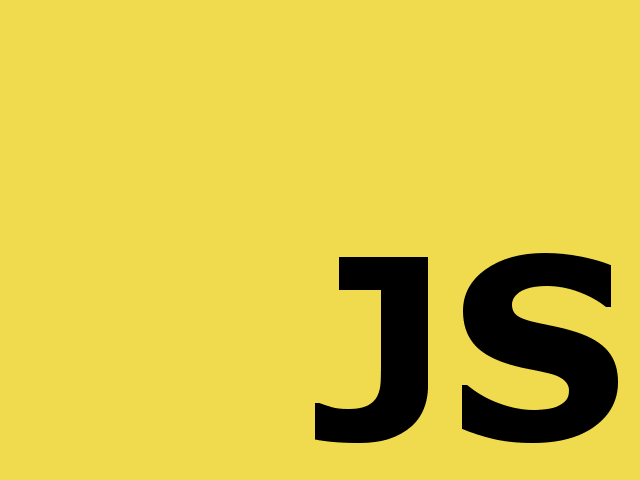Regular expression are patterns to match in a string. A regular expression in javascript is an object type. This post gives an introduction on how to write a regular expression in javascript. Moreover, it gives quick reference using example on special characters of regular expression.
Check out Regular Expression Usage post to know more about regular expression usage.
Create Regulare Expression Object
You can use following 2 ways to create regular expression.
Method 1 : Using regular expression literal
/pattern/flags notation is used to create regular expression.
//String
var str = "Smooth Programming";
// Regular Expression
// We have used 2 flags.
// i in /ig is for ignore case while matching.
// g in /ig is for perform global match
var re1 = /smooth/ig;
// Result
var result = re1.test(str);
console.log(result); // Returns true
There is a difference between regular expression literal and string. var re1 = /ab+/i is regular expression but var str = "/ab+/i" is a string.
Method 2: Call a constructor function of the RegExp object.
new RegExp(pattern[, flags]) is a constructor for creating regular expression objects.
//String
var str = "Smooth Programming";
// Regular Expression
// We have used 2 flags.
// i in second argument is for ignore case while matching.
// g in second argument is for perform global match
var re2 = new RegExp(/smooth/, "gi");
// Result
var result = re2.test(str);
console.log(result); // Returns true
Flags in Regular Expression
| Flags | Description |
|---|---|
| g | Performs global match |
| i | Ignore case during match |
| m | Perform multiline match |
| u | Indicates pattern is a sequence of unicode code points |
| y | Start matching from the lastIndex propery of the regular expression object |
Special Characters in Regular Expression
| Special Character | Meaning |
|---|---|
| Character Classes | |
| . | Finds any single character except line terminators. \n, \r etc… Ex: “sky color is blue”.match(/.s/g) returns [“is”] |
| \d | Matches a digit character. Ex: “I like number 7”.match(/\d/g) returns [“7”] |
| \D | Matches any character that is not a digit. Ex: “I like number 7”.match(/\D/g) returns [“I”, ” “, “l”, “i”, “k”, “e”, ” “, “n”, “u”, “m”, “b”, “e”, “r”, ” “] |
| \w | Matches any alphanumeric character including underscore. Ex: “_ has 5.5$”.match(/\w/g) returns [“_”, “h”, “a”, “s”, “5”, “5”]. |
| \W | Matches any character which is not alphanumeric including underscore Ex: “_ has 5.5$”.match(/\W/g) returns [” “, ” “, “.”, “$”] |
| \s | Matches a single white space character, including space, tab, form feed, line feed, and other Unicode spaces. Ex: “Smooth Programming”.match(/\w*\s/g) returns [“Smooth “] |
| \S | Matches a single character other than white space. Ex: “Smooth Programming”.match(/\w*\S/g) returns [“Smooth”, “Programming”] |
| \t | Matches horizontal tab |
| \r | Matches carriage return |
| \n | Matches a line feed |
| \v | Matches a vertical tab |
| \f | Matches a form feed |
| [\b] | Matches a backspace |
| \0 | Matches a Null character |
| \ | This is an escape character. Ex: “space “.match(/s/g); matches s and not space. returns [“s”] “space “.match(/\s/g); matches space. returns [” “] |
| Character Sets | |
| [xyz] [a-d] | Character sets matches any one of the enclosed characters. Ex: “Smooth”.match(/[m-o]/g) or “Smooth”.match(/[mno]/g) returns [“m”, “o”, “o”] |
| [^xyz] [^x-z] | Matches anything that is not in the enclosed characters Ex: “Smooth”.match(/[^m-o]/g) or “Smooth”.match(/[^mno]/g) returns [“S”, “t”, “h”] |
| Alternation | |
| x|y | Matches either x or y. Ex: “Smooth Programming is easy”.match(/Smooth|easy/g) returns [“Smooth”, “easy”] |
| Boundaries | |
| ^ | Matches begining of an input. If multiline flag is set to true, it also matches immediately after line break as well. Ex: “An apple”.match(/^a/g); returns null but “An apple”.match(/^A/g); returns [“A”] |
| $ | Matches end of an input. If multiline flag is set to true, it also matches immediately before line break as well. Ex: “An apple”.match(/a$/g); returns null but “An apple”.match(/e$/g); returns [“e”] |
| \b | Matches begining or end of an input Ex: “An apple”.match(/An\b/g); returns [“An”] “An apple”.match(/pp\b/g); returns null |
| \B | Matches not at the begining or end of an input Ex: “An apple”.match(/An\B/g); returns null “An apple”.match(/pp\B/g); returns [“pp”] |
| Quantifiers | |
| x* | Matches preceding item x 0 or more times Ex: “smooth”.match(/o*/g) matches [“”, “”, “oo”, “”, “”, “”] |
| x+ | Matches preceding item x 1 or more times Ex: “smooth”.match(/o+/g) matches [“oo”] |
| x? | Matches preceding item x 0 or 1 times Ex: “smooth”.match(/o?/g) returns [“”, “”, “o”, “o”, “”, “”, “”] |
| x{n} | Here, n is a positive number. Matches exactly n occurences of the preceding item x Ex: “smooth”.match(/o{2}/g) returns [“oo”] |
| x{n,} | Here, n is a positive number. Matches at least n occurences of the preceding item x Ex: “smooth”.match(/o{2}/g) returns [“oo”] |
| x{n,m} | Here, n and m are positive integers. Matches at least n and at most m occurences of the preceding item x. Ex: “smooth”.match(/o{1,3}/g) returns [“oo”] |
| Assertions | |
| x(?=y) | Matches x only if x is followed by y. Ex: “smooth programming is easy”.match(/smooth(?= programming)/g) returns [“smooth”] |
| x(?!y) | Matches x only if x is not followed by y. Ex: “smooth programming is easy”.match(/smooth(?!easy)/g) returns [“smooth”] |