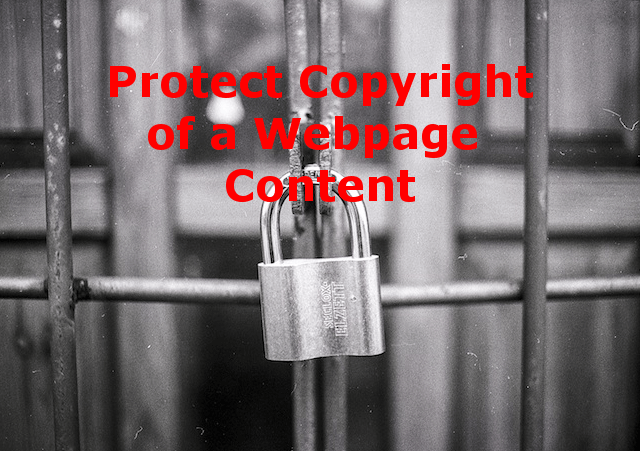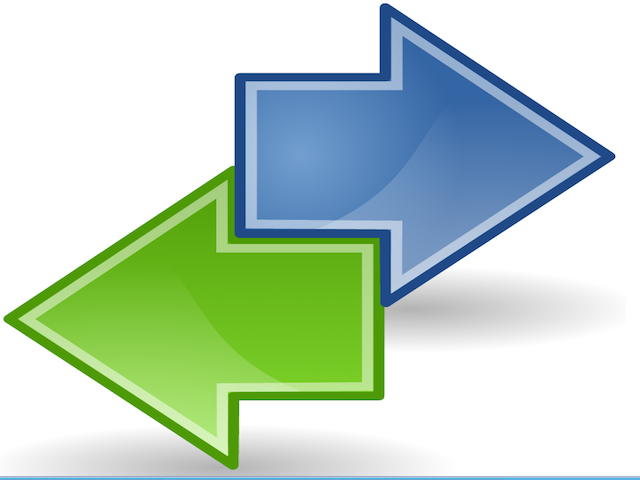URI.js is a mature javascript library for manipulation of URI. URI.js provides methods to get or set query string values using javascript functions on browsers.
Download URI.js or URI.min.js from Official URI.js Github Repository or build it from Here. Add it into your html page for using it in your script.
function to get Query String value from URL using URI.js
<script type="text/javascript" src="/js/URI.js"></script>
function getQueryStringValue(queryParam){
// Get current URL.
var currentURL = new URI();
// If queryParam is in the querystring of currentURL
if(currentURL.hasQuery(queryParam)){
// Get all querystring values as a json object
var qsValues = currentURL.query(true);
// return queryParam's value
return qsValues[queryParam];
}
else
{
// queryParam is not in the querystring. So return as undefined.
return undefined;
}
}
// If currentURL="http://www.ecommerce.com/product.html?customerId=27" then,
// getQueryStringValue("customerId") returns "27"
// getQueryStringValue("notPresentQueryParam") returns undefined
URI.js Introduction
URI.js offers methods for manipulating URLs. Please see below code to get an intro on few possible operations with URI.js.
// Get current URL from the browser bar.
var url = new URI();
// return https://smoothprogramming.com/tutorials/get-set-query-string-values-from-url-using-uri-js
// This is equivalent to window.location.href command in js.
url = new URI("http://www.smoothprogramming.com:80/tutorials/get-set-query-string-values-from-url-using-uri-js.html");
// Sets URL to http://www.smoothprogramming.com:80/tutorials/get-set-query-string-values-from-url-using-uri-js.html
url;
// return "http://www.smoothprogramming.com:80/tutorials/get-set-query-string-values-from-url-using-uri-js.html"
url.protocol());
// return "http"
url.origin();
// return "http://www.smoothprogramming.com:80"
url.hostname());
// return "www.smoothprogramming.com"
url.host());
// return "www.smoothprogramming.com:80"
url.port());
// return "80"
url.path());
// return "/tutorials/get-set-query-string-values-from-url-using-uri-js.html"
url.directory());
// return "/tutorials"
url.filename());
// return "get-set-query-string-values-from-url-using-uri-js.html"
Get Query String Values
// Querystring values
url = new URI("http://www.ecommerce.com/product.html?customerId=27&checkout=true");
// Get querystring part from URL
url.query();
// returns "customerId=27&checkout=true"
// Get Querystring value as JSON object
url.query(true);
// returns "{"customerId":"27","checkout":"true"}"
//Is customerId in the querystring list ?
url.hasQuery("customerId");
// returns true
//Is dummyQuerystr in the querystring list ?
url.hasQuery("dummyQueryStr");
// returns false
// Is customerId value = 27?
url.hasQuery("customerId", "27");
// returns true
//is customerId value = 50?
url.hasQuery("customerId", "50");
// returns false
Set Query String Values
url = new URI("http://www.ecommerce.com/product.html");
//set customerId as Querystring
url.addQuery("customerId", "27");
//returns "http://www.ecommerce.com/product.html?customerId=27"
//Remove customerId as Querystring
url.removeQuery("customerId");
// returns "http://www.ecommerce.com/product.html"
Live Demo
See the Pen URI.js Demo – Smooth Programming by Hiral Patel (@hiralbest) on CodePen.
Conclusion
This post has only most useful and important list of methods to manipulate URL using URI.js. If you are interested in detail documentation of all URI.js then, please refer URI.js Documentation Page.